Authenticate Users - Web Access Control
Task:
Require users to authenticate when connecting to the Internet.
There are two ways to control access to the Internet; use the Web Access Control system or use the Flow-chart policy framework. This article will look at the Web Access Control system.
Steps:
- Go to Web Access Control::Access Rules, select "Add Rule" from the Tasks panel
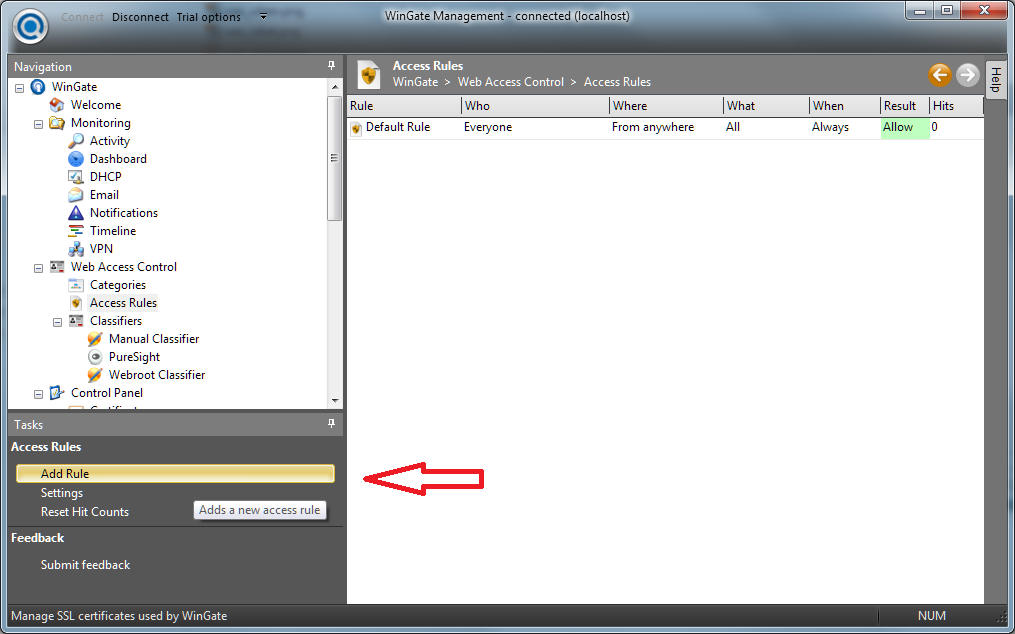
- Name the rule, i.e. Authentication
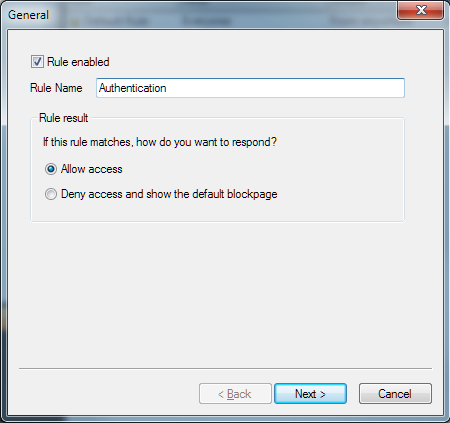
- Set Rule result to "Allow access", click Next
- On the Who tab select "Add user to rule" and choose "Authenticated Users" from the list of users and groups, click Next
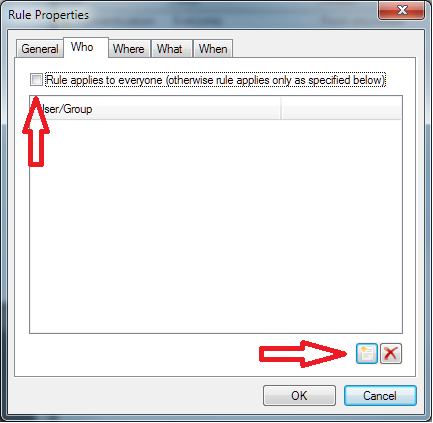
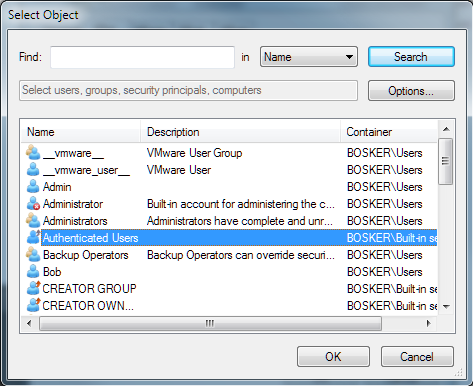
- On the Where tab check the box "Rule applies to users from anywhere", click Next
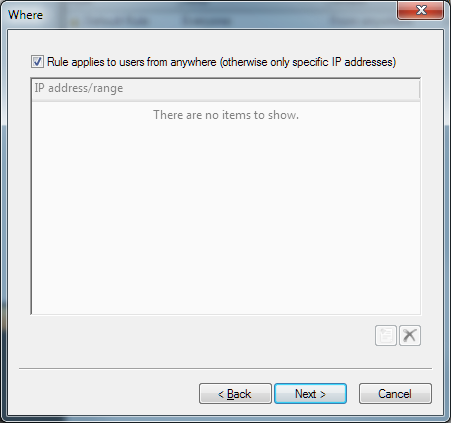
- On the What tab check the box "Rule applies to everything", click Next
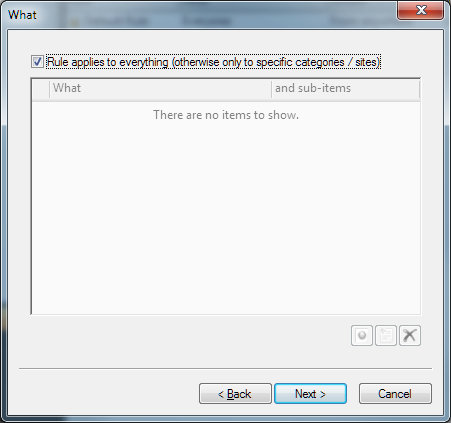
- On the When tab check the box "Rule applies always", click Finish
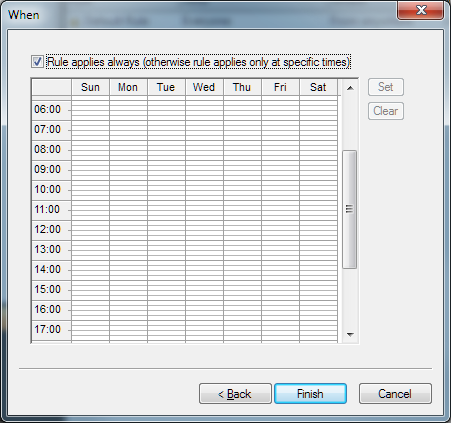
- The new rule will appear at the top of the list of rules and will require all users to authenticate
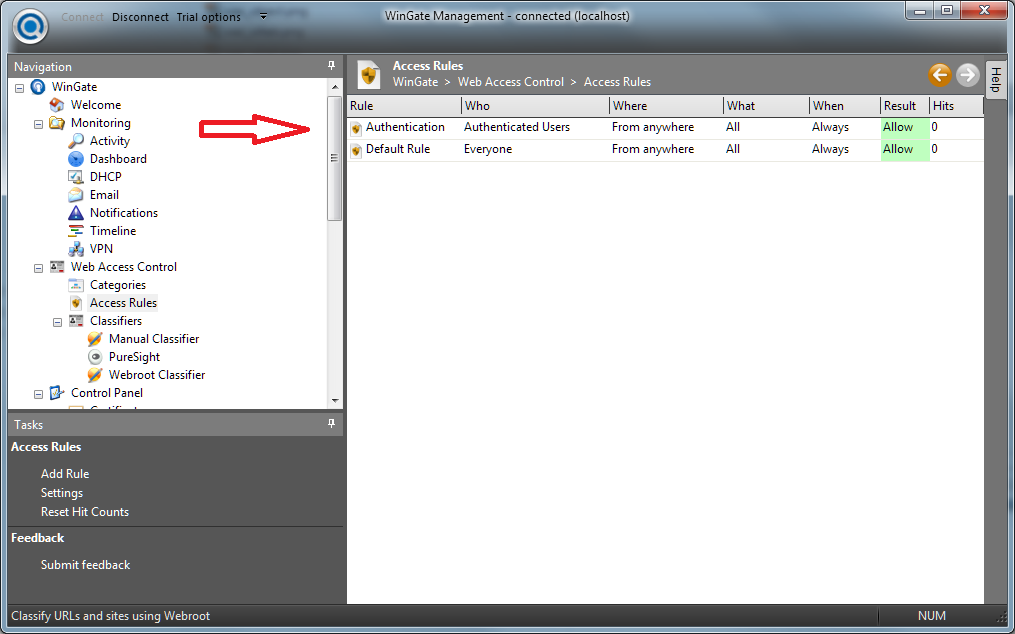
- Set the client browser security settings as desired
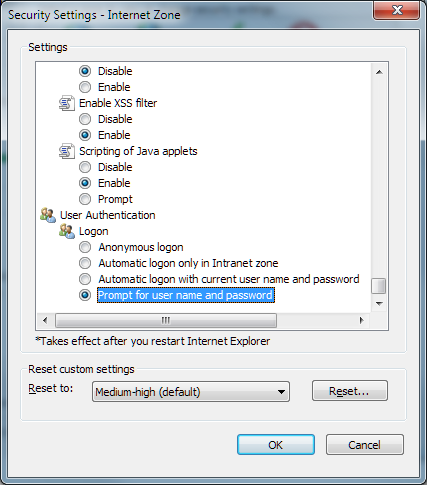
applies to: WinGate 7
keywords: WG7 authentication web access control