VPN Participants are machines on the network of either the Master Node (VPN Host) or VPN Client Nodes, that have been configured to participate in the VPN.
Their participation can be either in the form of sharing resources on their machine, or being a user on that machine who is accessing other VPN Participant resources in the WinGate VPN.
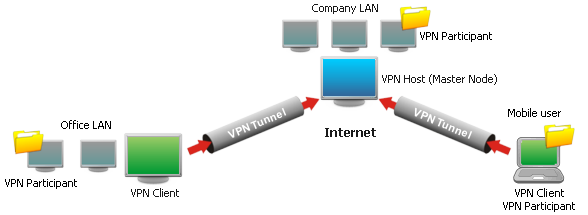
Each VPN Node that will be involved in the VPN (including the Master Node) can set what type of participation its network will provide.
These options are set in the Host VPN properties.
No participation
The Master Node will simply be the host and facilitator of other Nodes joining the VPN. Neither the Master Node machine or its network will be accessible to the VPN.
Local machine only
The Master Node machine will be a VPN Participant and share resources. The network of the Master Node will be inaccessible to the VPN.
Local Network
Computers on the network of the Master Node can be VPN participants and make resources available in the VPN. When choosing this setting, you have to determine how many VPN Participants there will be on the network of the Master Node LAN. This is to ensure that the Master Node machine has an adequate VPN License to cover them.
Only the VPN Client Node machine will participate in the VPN.
This VPN Client Node machine and all other configured machines on it's LAN will participate in the VPN.
Since WinGate VPN is a routing based VPN there is no special software requirements for setting up non Node machines as VPN Participants. A VPN Participant only needs to know the way to the other machines on the VPN with correct routing.
There are three possible ways to do this:
In the network properties of the LAN interface for each VPN Participant, the default gateway should be set to the IP address of the appropriate WinGate VPN Node (machine) for the LAN. This forces all network traffic that the VPN Participant does not consider local to be sent through to the VPN Node machine, who will then route the appropriate traffic to the remote network.
WinGate VPN can broadcast route updates as it becomes aware of new VPNs becoming available. If you install a RIP v 2 compatible listener on the VPN Participant machine, it will receive these RIP broadcasts and be able to route traffic destined for the remote subnet to the VPN Node.
If the VPN Node machine on the LAN is not your Internet Gateway, it is possible that your Internet Gateway will support RIP v 2. (Most DSL/NAT boxes have a RIP v 2 Listener built in) If thisis the case, you can turn it on for the gateway.
Read more on the scenario where the WinGate VPN machine is not the default gateway for the network
By adding a static route to the operating system route table of the VPN Participant workstation, so that it knows how to route to the remote subnet.
©2012 Qbik New Zealand Limited
no comments yet...
You can use basic Full-Text Searches against the page title and body to find matching articles. Use the following search modifiers to refine your query:
You can create a new account or reset your password at forum.wingate.com.
