Notification plans can be created as required in order to define an appropriate response for each incident that you have configured in WinGate.
The amount of notification plans you can create is dependent on the type of WinGate license you have:
One plan only.
Two plans.
Unlimited plans.
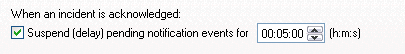
This check box allows you to set the time delay from the moment that someone acknowledges the incident, to when the rest of the notification events in the plan that haven't been triggered yet will be executed. This allows a safety period after the incident has been acknowledged for someone to actually fix and close the incident (Closing the incident will stop the execution of the rest of the notification events in the plan).
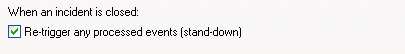
This setting will retrigger any notification event that has been executed in the notification plan up till the point the incident was closed. This is done so people who may have received notification as part of the plans schedule, can see it has been closed and is no longer an issue, or no longer requires their attention.
The notification events that you have created in the plan will be registered with the Events system. This allows you to configure how a WinGate event processor(s) will respond to the occurrence of these events when they are executed by the notification plan.
Read more about notification events
©2012 Qbik New Zealand Limited
no comments yet...
You can use basic Full-Text Searches against the page title and body to find matching articles. Use the following search modifiers to refine your query:
You can create a new account or reset your password at forum.wingate.com.
