Managing permissions
Configuring a permission object can be done from two places within WinGate:
Permissions panel
Located at Control Panel > Permissions in the WinGate Management console, the Permissions panel will display all of the permission objects that WinGate components have registered with the Permissions system. Selecting a permission object from the panel will open the appropriate permissions configuration.
-
Permissions tab
All features that can have permissions set on them in WinGate will have a Permissions tab in their respective properties, that allows access to the relevant permissions configuration.
Inheritance
All parent containers in the permissions tree can allow the permissions from their immediate upper level parents to automatically be inherited by their children. The parent containers can be set to use these inherited permissions for themselves, or they can simply propagate them through to their children. Propagation of inherited permissions is set to be automatic by default, but can be disabled at the relevant parent container for the branch.
Read more about permission inheritance
Parent container permissions
Within parent containers you can also manually configure what permissions will apply specifically to themselves, and specifically to all children in their container. These permissions will always be applied regardless of the propagated inherited permissions they have received from upper level parent containers.
Read about explicit parent container permissions
Setting permissions on children
Child permission objects will inherit any permissions that have been explicitly set for them by their parent container, and any inherited permissions that have propagated through from upper level parent containers. Inherited permissions will be shown in gray inside the permissions pane.
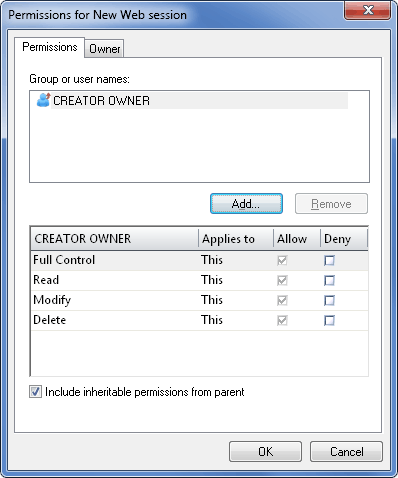
All of these can overridden on a setting by setting basis, or can be cleared by deselecting the Include inheritable permissions from parent option.