The WinGate Management console allows you to separate and detach certain elements for easy viewing and management. Most detachable elements are displayed with an auto hide pin (icon) in the upper right of the panel Title bar. Similar to the fluent user interface found in certain popular applications, these types of panels can be configured to provide two views by clicking on the pin.
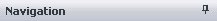
When the pin is in a vertical position, the panel can be detached from the WinGate Management console.
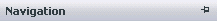
When the pin is in a horizontal position, the panel will collapse to a tab on the the side of the WinGate Management console. Placing your mouse over the tab will open and display the panel. When you move your mouse off the selected panel, it will automatically collapse back to being a tab again.
When you navigate to any position in the Navigation tree, there will usually be an appropriate user interface display panel opened on the right hand side of the WinGate Management console. Some of these panels are detachable for ease of viewing.
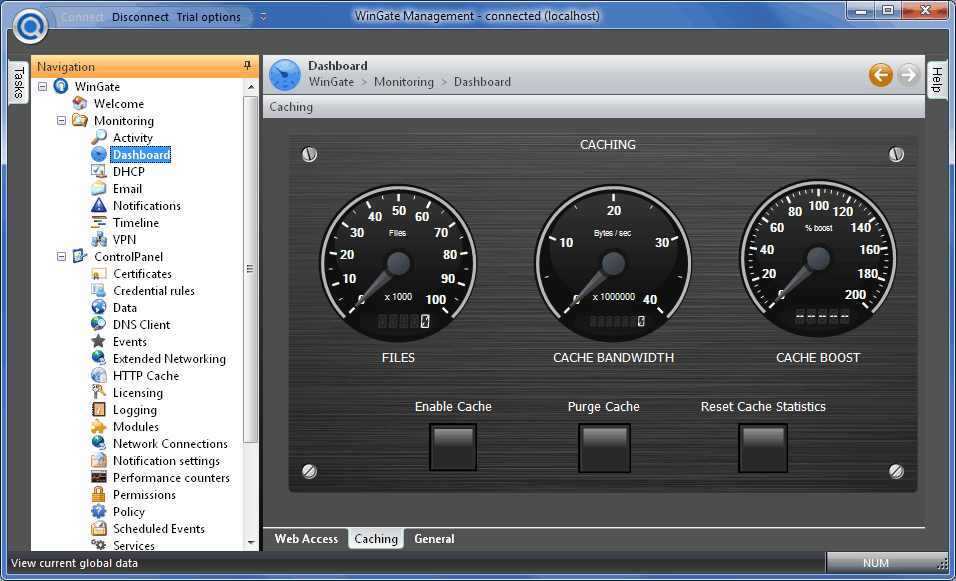
Position the mouse over the Title bar of the panel and drag it to a desired location on the desktop (In this example that would be the Caching title bar at the top of the dashboard).
To return the selected panel back to its previous location in the WinGate Management console, simply double click the Title bar of the panel.
When a display panel is able to be detached from the console, it can often contain multiple tabs. You can remove the entire tabbed Display panel like an ordinary display panel (as described above) or you can simply detach the required tab.
Position the mouse over the relevant display panel tab and drag it to a desired location on the desktop. In this example we are using the Caching dashboard tab on the Dashboard panel, where each dashboard you create is listed as a tab.
To return the selected panel back to its previous location in the WinGate Management console, simply double click the Title bar of the panel.
©2012 Qbik New Zealand Limited
no comments yet...
You can use basic Full-Text Searches against the page title and body to find matching articles. Use the following search modifiers to refine your query:
You can create a new account or reset your password at forum.wingate.com.
